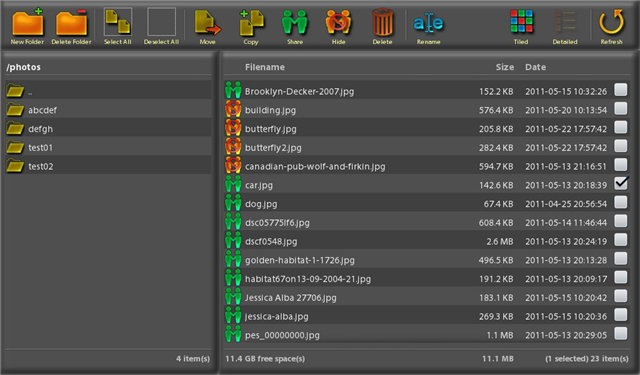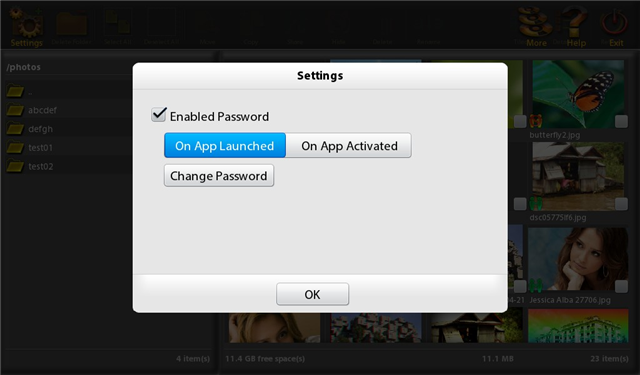My File Manager
Utility
My File Manager is an essential file explorer for your BlackBerry® PlayBook™, to manage files and folders in the /accounts/1000/shared and bridged SDCard folder, with key features of Hiding File and Password-protected ZIP & UNZIP.
- Features:-
- 1) SDCard - Support Bridged SDCard access.
- 2) Photo Thumbnails - Tiled List view for easier photo organizing with photo thumbnails (JPG, GIF, PNG, and BMP).
- 3) File Size and Date - Detailed List view for detailed file's info with size and date.
- 4) Hide File - Hide personal photos/documents while sharing your PlayBook's files to colleagues through Wi-fi Sharing.
- 5) Password Protected - Password protected login to secure your hidden private and confidential files.
- 6) Zip - Zip and Unzip archive files, and Zip file content list view.
- 7) Password-protected Zip - Zip and Unzip password-protected file (simple symmetric encryption).
- 8) Storage Info - Status bar shows total folders/files, selected folders/files, total available storage space, and total file sizes.
- 9) Open File - Launch registered app for file automatically by tap-and-hold action.
- 10) Folder - Create new folder and delete folder.
- 11) Files - Copy files, move files, delete files and rename file.
- 12) Select All - Easy to select all files or de-select all files in folder.
- 13) Sort By - Sort files ascending or descending by filename, size, and date.
- 14) Hidden Photo Tumbnails - Able to hide or show thumbnail for hidden files.